Overview of Wildcard Character
In the age of RDBMS, Wildcard character in SQL Server is the most popular choice for businesses seeking robust data solutions that allows users (developers and administrators) to perform flexible and efficient searches.
In this article, we will explain everything about wildcard characters in SQL, including its definition, and characteristics of all different types of wildcard characters to enhance your skills for querying databases.
What is a Wildcard Character in SQL Server?
A wildcard character in an SQL server is a special type of symbol used with the ‘LIKE’ operator to perform matching patterns within the strings. Like operator is often used in conjunction with the ‘SELECT’ statement to retrieve data based on specific criteria. Wildcard character is a versatile tool for querying data and enables users to search with patterns rather than exact matches.

Types of Wildcard Characters in SQL Server
There are mainly four (4) types of wildcard characters used in SQL Server as follows –
- Percent(%)
- Underscore(_)
- Square Brackets([])
- Caret(^)
Percent(%) Wildcard Characters
Percent(%) wildcard characters match any string of zero or more characters. It can be used as either a prefix or a suffix as given in the below examples –
Syntax:
SELECT * FROM TABLE_NAME WHERE FIELD_NAME LIKE '%String%';
Example:
SELECT * FROM Wildcard_Course WHERE Course_Name LIKE '%SQL%';
SELECT * FROM Wildcard_Course WHERE Course_Name LIKE '%SQL';
SELECT * FROM Wildcard_Course WHERE Course_Name LIKE 'SQL%';
SELECT * FROM Wildcard_Course WHERE Course_Name LIKE '%S%Q%L%';

In the above examples, we have tried to search Courses from the ‘Wildcard_Course’ table that are related to SQL. In first query, we tried to search courses whose name contains a word like ‘SQL’ but there might be some prefixes and suffixes as well. The second query, we tried to search courses whose name last string should be ‘SQL’ but the prefix can be another string. In the third query, we tried to search the course’s name in which the first string should be ‘SQL’ but the suffix string can be another string. In the last query, we tried to search for course names that contain ‘S’, ‘Q’, and ‘L’ string in between the entire string.
Underscore(_) Wildcard Characters
Underscore(_) wildcard character represents a single character. It can be used to match any single character within a string as given in the below examples –
Syntax:
SELECT * FROM TABLE_NAME WHERE FIELD_NAME LIKE '_String%';
Example:
SELECT * FROM Wildcard_Student WHERE Name LIKE 'aghawendra%'; SELECT * FROM Wildcard_Student WHERE Name LIKE '__ghawendra%'; SELECT * FROM Wildcard_Student WHERE Name LIKE '_agh__endra%'; SELECT * FROM Wildcard_Student WHERE Name LIKE '_a%w_n%r%';

In the above examples, we have tried to search for Students from the ‘Wildcard_Student’ table. In first query, we tried to search for students whose name’s first character is something but after that, it is ‘aghawendra’, and after that something another string. The second query, we tried to search for the student’s name’s first two characters are something different but after that, it is ‘ghawendra’, and after that something other string. In the third query, we tried to search the student’s name’s first character as something but the second, third, and fourth character is ‘agh’, after that two subsequent characters can be something but after that four characters are ‘endra’, and after that something other string.
In the last query, we tried to search student name’s first character as something, the second is ‘a’ after that something other string but after that character is ‘w’, and after that one character is something but after that character is ‘n’ after that something but after that character is ‘r’ and then the character can be something, and the last string could be something.
Square Brackets([]) Wildcard Characters
Square Brackets([]) wildcard character provides a way to match any single character within a specified range or set. It can be used in string comparisons as given in below examples-
Syntax:
SELECT * FROM TABLE_NAME WHERE FIELD_NAME LIKE '[String Range]';
Example:
SELECT * FROM Wildcard_Student WHERE Name LIKE '[R-T]%';
SELECT * FROM Wildcard_Student WHERE Name LIKE '[RT]%';
![Square Brackets([]) Wild card searches](https://i0.wp.com/sqlpost.com/wp-content/uploads/2023/08/Square-Brackets-wildcard-character.jpg?resize=1024%2C566&ssl=1)
In the above example, we have tried to search for Students from the ‘Wildcard_Student’ table. In first query, we tried to search for the students whose name’s first character starts between ‘R’ and ‘T’. The second query, we tried to search for the student’s name’s first character starting with ‘R’ and ‘S’. We can see in the above figure that all the students whose name start from R to T are shown there in the first result and also the students’ names start with ‘R’ and ‘T’ are shown there in the second result.
Caret(^) Wildcard Characters
Caret(^) wildcard characters matches any single character that is not within the range or set specified between the square brackets as given in below examples –
Syntax:
SELECT * FROM TABLE_NAME WHERE FIELD_NAME LIKE '[^String Range]';
Example:
SELECT * FROM Wildcard_Student WHERE Name LIKE '[^R-T]%';
SELECT * FROM Wildcard_Student WHERE Name LIKE '[^RT]%';
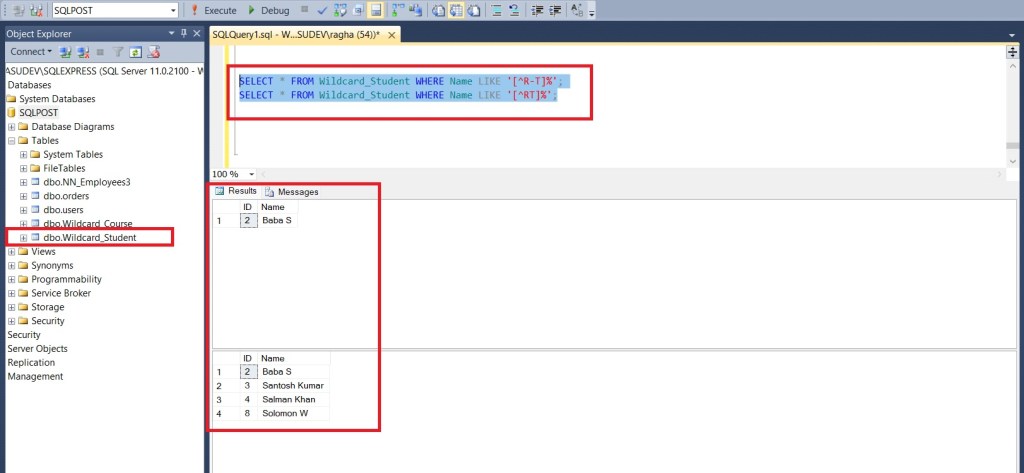
In the above example, we have tried to search for Students from the ‘Wildcard_Student’ table. In first query, we tried to search for the students whose name’s first character doesn’t start between ‘R’ and ‘T’. The second query, we tried to search for the name’s first character that does not start with ‘R’ and ‘S’.
We can see in the above figure that all the students whose name doesn’t start from R to T. And also the students’ names do not start with ‘R’ and ‘T’ are shown there in the second result.
Uses of the Wildcard Character for Effective Searches
Refer below uses of the wildcard character for effective searches –
- Utilization for broad searches: Wildcard is perfect for broad searches, where you need to match any sequence of characters.
- Utilization for specific character matches: Wildcard comes in handy when you need to match a specific character or a character at a particular position.
- Combination of Multiple wildcards: You can combine all types of wildcards i.e. %, _, [], and ^ to perform more complex searches.
Best Practices for Optimizing Wildcard Character
While the wildcards are very powerful for any type of search, they can utilize the intensive resources of the server and may slow down queries when used largely. Refer to below best practices to optimize wildcard characters –
- Indexing of Columns: It is to ensure that the columns you frequently use for wildcard characters are indexed. Indexing can significantly speed up the search process, making queries more efficient.
- Limit the Search Range: Ensure that limit of the search range by using more specific conditions in your query. Extensive use of search range can lead down the search scope and accurate results.
- Avoid Starting with a Wildcard: Starting a search with a wildcard, such as ‘%abc’, can make it challenging for the database engine to utilize indexes effectively. Try to aim to use the wildcards at the end or middle of the search string for better performance.
- Regular Maintenance and Optimization: You need to maintain and optimize your database tables to ensure that the wildcard characters perform best.
FAQs
The Wildcard Character is represented by the ‘%’, ‘_’, ‘[]’, ‘^’, and ‘-‘ symbols with the LIKE operator to perform pattern matching.
To improve query performance, add indexes to the columns frequently used with Wildcard Characters. This will speed up the search process.
Yes, SQL Server supports regular expressions with the LIKE operator, enabling more complex pattern matching.
No, Wildcard Characters in SQL Server are not case-sensitive. They will match both uppercase and lowercase characters.
Yes, you can use multiple Wildcard Characters to perform advanced pattern matching. For example, ‘%text%’ will match any string containing “text” in any position.
Yes, wildcard characters can be used with character and numeric data types to be mindful of data type compatibility.
Yes, wildcard characters can be used in conjunction with JOIN clauses to search and filter data across multiple related tables.
Conclusion
Wildcard characters are an important tool in SQL that helps the user to perform flexible and efficient searches in database. You can use the full potential of SQL and enhance data querying capabilities with the best practices of wildcard characters. We hope you would have liked this very well.
Please share this on your social media network so that it can be available to even more needy persons, which may benefit them. If you have any questions, feedback, or suggestions regarding this tutorial, please contact us. Do comment right in the comments section below. We will consider your valuable input and try to give you a response asap.



