In this article, we will explain all the different types of aggregate functions in SQL, how to use them, best practices, and their benefits.
What are the Aggregate Functions in SQL?
The aggregate functions in SQL grouped multiple rows of values into a single value based on input or certain criteria. The aggregate functions come under pre-defined functions in SQL.
Aggregate functions in SQL operate on a set of values and return a single value summarizing that set. These functions are invaluable when working with numerical data, allowing you to quickly obtain meaningful insights from your database. Common aggregate functions are as follows –
COUNT(), SUM(), AVG(), MIN(), MAX()

Group By Clause
The group by clause is a very powerful clause or you can say it is a game-changer in SQL. It allows you to group rows that have the same values in specified columns. Group by clause is very precious for your result when it combines with an aggregate function in SQL.
Having Clause
The ‘Having’ clause is pretty much similar to the ‘where’ clause to filter rows within the query. Where clause filters rows before grouping although having clause filters group results after the grouping processes or group by clause only.
Common Aggregate functions in SQL
Refer below the common aggregate functions in SQL-
COUNT Function
The COUNT function, counts the number of rows in a specified column.
Syntax:
SELECT COUNT(expression);
Example:
SELECT COUNT(EmployeeID) AS Employee_Count
FROM Employee
Screenshot:

In the above query, the count function takes all rows of the employee ID column of the ‘Employee’ table and returns the total count of several employees. If you want to get a count of the number of employees, and department then you have to put the column name of the department before using the count function and then use group by clause at the end of the query as follows –
SELECT Department, COUNT(EmployeeID) AS NoOfEmployees
FROM Employee GROUP BY Department;
Screenshot:
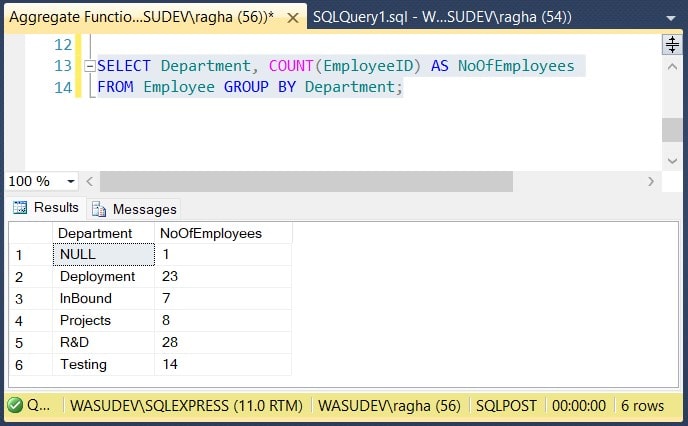
In the above query result, the COUNT function is used to count the number of employees for each department, and the results are grouped by the employee id. Again if you wish to find results of only three departments i.e. Deployment, Testing, and Projects then you can use having clause at the end of the query as follows –
SELECT Department, COUNT(EmployeeID) AS NoOfEmployees
FROM Employee GROUP BY Department having Department
IN ('Deployment','Testing','Projects');
Screenshot:

Now you can see that the result came only for said 3 departments using having-clause in the query.
SUM Function
The SUM function, calculates the sum of values in a specified column.
Syntax:
SELECT SUM(expression);
Example:
SELECT Department, SUM(Salary) AS TotalSalary
FROM Employee GROUP BY Department;
Screenshot:

In this query, the SUM function is used to sum the salary of employees for each department, and the results are grouped by the employee id.
AVG Function
The AVG function, computes the average of values in a specified column.
Syntax:
SELECT AVG(expression);
Example:
SELECT Department, AVG(Salary) AS AverageSalary
FROM Employee GROUP BY Department;
Screenshot:

In this query, the AVG function is used to get the average salary of employees for each department, and the results are grouped by the employee id.
MIN Function
The MIN function, finds the minimum values in a specified column.
Syntax:
SELECT MIN(expression);
Example:
SELECT Department, MIN(Salary) AS MInimumSalary
FROM Employee GROUP BY Department;
Screenshot:

In this query, the MIN function is used to get the minimum salary of employees for each department, and the results are grouped by the employee id.
MAX Function
The MAX function, finds the maximum values in a specified column.
Syntax:
SELECT MAX(expression);
Example:
SELECT Department, MAX(Salary) AS MaximumSalary
FROM Employee GROUP BY Department;
Screenshot:

In this query, the MAX function is used to get the maximum salary of employees for each department, and the results are grouped by the employee id.
Advanced Aggregate Functions in SQL
Moving beyond the basics, explore advanced aggregate functions like STDDEV and VARIANCE. These functions offer deeper statistical insights, making them indispensable for advanced data analysis.
Uses of Aggregate Functions in SQL
The aggregate functions in SQL are used in various aspects like with join, handling NULL values, in sub queries, nested aggregate functions, with case statements, and in real-world applications, etc.
Best Practices for Implementing Aggregate Functions in SQL
Refer below best practices for implementing aggregate Functions –
- To ensure optimal performance when working with aggregate functions on large datasets, consider implementing proper indexing. Indexing can significantly enhance query execution speed, ensuring a seamless experience even with extensive datasets.
- While DISTINCT can be beneficial in certain scenarios, excessive use may impact performance negatively. Exercise discretion and evaluate if there are alternative approaches that achieve the same result without compromising efficiency.
- One of the advanced techniques involving aggregate functions is the use of the GROUP BY clause. This facilitates the segmentation of data based on specified criteria, allowing for a granular analysis. For instance, applying GROUP BY alongside SUM can provide insights into revenue distribution across different product categories.
- To further refine your analysis, the HAVING clause comes into play. This clause, combined with aggregate functions, enables you to filter results based on specified conditions. This can be particularly useful when identifying outliers or focusing on specific subsets of data.
FAQs
Yes, aggregate functions are supported in most relational databases, including popular ones like MySQL, Oracle, PostgreSQL, and SQL Server.
The WHERE clause filters rows before grouping, while the HAVING clause filters group results after the grouping process.
While nesting aggregate functions are powerful, they can impact performance, so it’s essential to use them judiciously.
Aggregate functions often ignore NULL values unless specified otherwise. It’s crucial to be aware of this behavior when working with datasets containing NULLs.
Aggregate functions find applications in various industries, such as finance for calculating averages and totals, and in marketing for analyzing customer data.
Theoretically, no. However, practical limitations may arise based on system resources. Always consider the scalability of your queries for optimal performance.
Indexing plays a crucial role in optimizing queries with Aggregate Functions. Ensure that relevant columns are indexed for enhanced query performance.
While commonly used with numerical data, Aggregate Functions can also be applied to non-numeric data, depending on the function’s nature.
Absolutely! SQL allows you to combine multiple Aggregate Functions in a single query, offering flexibility and precision in your data analysis.
Certainly! Aggregate Functions can be applied to multiple columns, enabling you to derive comprehensive insights across various dimensions of your dataset.
Conclusion
We hope you like this tutorial article very well. Please share this on your social media network, which may benefitial for others. If you have any questions, feedback, or suggestions regarding this tutorial, please contact us. Do comment right in the comments section below. We will consider your valuable input and try to give you a response ASAP.



